Preferences¶
Certain aspects of OpenCOR’s plugins can be configured through preferences, as can be seen by opening the Preferences dialog (either by selecting the Tools | Preferences... menu or by clicking here):
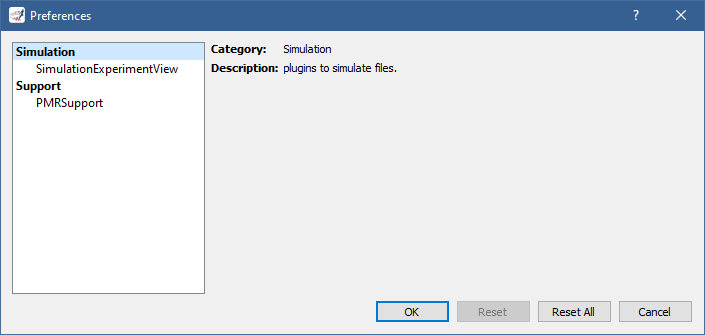
Click on the OK button for your changes to take effect.
Alternatively, click on the Reset button to reset the current preferences page or on the Reset All button to reset all the preferences pages.